A new banking scam has alerted thousands of users: "Improper access from an unrecognized device."

Within the world of cybersecurity, one of the areas we are most interested in protecting is undoubtedly our banking data. Not only is it one of cybercriminals' main targets, but all our money is at stake. Based on past experience, in most cases, banks fail to take responsibility.
Therefore, even banks themselves are now warning about all the different ways scammers impersonate them and obtain this information. And despite growing awareness of these types of attacks, they remain highly successful due to their realistic and flawless nature.
Now, the alerts are rising regarding a new case, this time affecting BBVA bank customers , although it could easily spread to any bank. Apparently, in recent weeks, the number of BBVA users receiving a message purportedly from their bank has multiplied.
"Unauthorized access from an unrecognized device attempting to make transactions, please call +34613505459 immediately" is the message that is arriving, and the most dangerous thing of all is that it appears as if it were from your bank and arrives in the same chain of messages as other real communications , which makes us trust it.
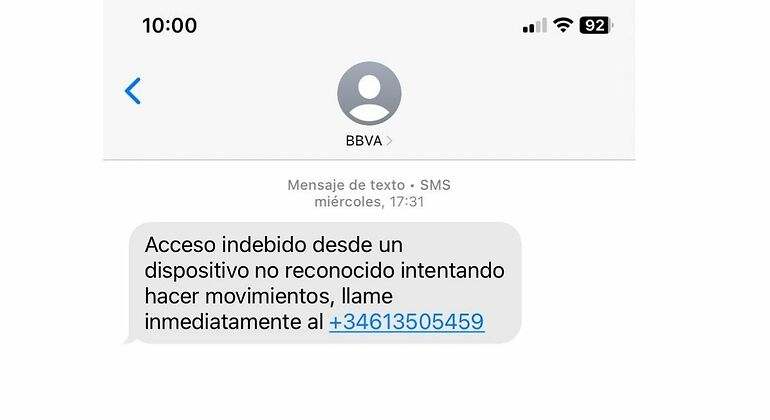
Furthermore, the message itself is designed to create a sense of alertness and urgency , informing you that someone unknown is trying to make transactions in your bank account. They offer a quick and easy solution: call a number that has the added benefit of being Spanish, which makes us more trustworthy.
However, if you follow the instructions and call that number, you won't be contacting BBVA, but rather a cybercriminal who will trick you into transferring your money to another account, claiming it's safe. In reality, it's in the hands of thieves who will then disappear forever with your money, leaving you with nothing you can do about it.
How to avoid this scam- Be wary of messages requesting personal or urgent information: Banks will never ask for your full card number, PIN, access codes, or passwords via SMS, email, or phone call. If a message urges you to act quickly (for example, "your account has been blocked, click here"), it's a red flag.
- Always verify the source of the message, even if it seems legitimate: scammers can spoof your bank's phone number. If you receive a suspicious text message, don't click on any links. Instead, call your bank directly using the official phone number listed on their website or on your bank card. Never use the number listed in the text message.
- Don't click on suspicious links: Links in fraudulent SMS messages often lead to fake websites that mimic your bank's to steal your credentials. Hover over the link (without clicking) if you're on a computer to see the real URL, or pay close attention to the URL if you're on a mobile device. Look for typos or strange domains (e.g., ".info," ".biz" instead of ".com," ".es," or the bank's official domain).
- Keep your software updated and use antivirus: Make sure your phone's operating system, apps, and antivirus software are always up to date. This will protect you against known vulnerabilities that scammers could exploit.
- Review your bank statements regularly: Monitor your accounts regularly to detect any suspicious activity or unauthorized transactions. If you notice anything unusual, contact your bank immediately.
eleconomista





